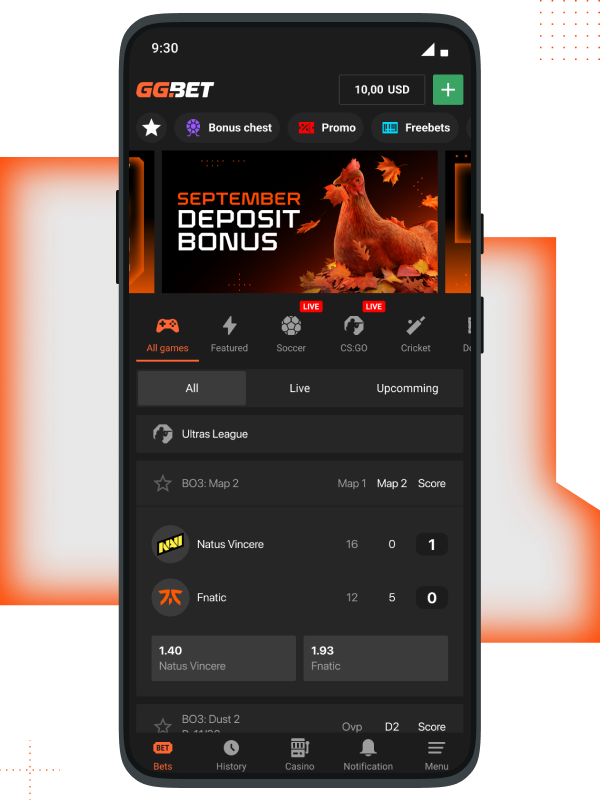Mobile gaming and betting have lately become a priority for many online players. GGBet recognizes this trend and brings a fully optimized mobile adventure through its dedicated GGBet app, available for Android and iOS users. No matter if you are into sports betting or a fan of casino games, the GGBet app provides a convenient way to stay connected and play on the go.
Combining the full power of its sportsbook and casino features, the app offers instant access to everything that the platform has on the list – from in-play betting to over 10,000 real money slots. With fast loading speeds, push notifications, and exclusive promotions, the GGBet app can become an ultimate companion for any bettor.
Why Choose the GGBet Mobile App?
While the browser website version will not disappoint you, the exclusive GGBet casino app offers a better user experience at every level. Built for rapidity and simplicity, the GGBet casino app lets you open your favorite games or sports events with a single tap, provides exclusive GGBet bonuses, and keeps you updated with real-time notifications. As a result of our manual tests, we have determined the following benefits of the application:
- Faster loading time (in comparison to the mobile browser).
- One-tap access to sports and casino games.
- Push notifications for promotions and match updates.
- Exclusive mobile-only bonuses.
- Improved login security and device integration.
- User-friendly navigation with intuitive tabs and menus.
How to Download the GGBet App for Free
Getting started with the GGBet mobile app is fast, straightforward, and absolutely free of charge. The application can be installed on both Android and iOS devices in only a few minutes. The APK file can be downloaded from the official casino website (for Android users) as well as from the Apple App Store (for iOS users). To start with the GGBet mobile app, you should follow these steps:
- Open the official website of GGBet casino in your browser.
- Click the pop-up notification in the header or scroll down to the website’s footer.
- Choose the button that corresponds to your operating system – Android or iOS.
- Scan the QR code or download the APK file by clicking the button.
- Install the application and allow the needed permissions.
- Log in or register to start playing.
GGBet App for Android Devices
Android users won’t usually find the GGBet app download option directly on the Google Play Store because of the restrictions on real-money betting applications in a number of countries. Instead, GGBet provides an APK file directly on their website, which means you can safely download and easily install it. Before beginning the GGBet app download process, make sure you have allowed installations from unknown sources in your Android settings. After the APK is downloaded, tap the file to open it, and follow the on-screen instructions. Here are the minimum system requirements needed for a successful installation.
| Feature | Requirement |
|---|---|
| OS Version | Android 7.0 or higher |
| RAM | 2 GB minimum |
| Storage | At least 100 MB free |
| Internet | Wi-Fi or 4G/5G connection |
| Permissions | Storage, Location, Security |
GGBet App for iOS Devices
For iPhone and iPad users, downloading the GG Bet app is even easier. Here is what it looks like:
- In the footer of the main page, find a button “Download App”.
- Scan the QR code or tap the black button to be redirected to the App Store.
- Tap “Download” and authenticate with Face ID or your password.
- Once installed, open the application and log in or sign up.
If the application is temporarily unavailable in your region, you can still access the platform through Safari or use a VPN as a workaround (if legally allowed). It’s also possible to install it directly from the App Store in just a few taps. To do so, go to the App Store and search for “GGBet Casino & Sports”.
How to Register and Log In via the Mobile App
The Bet GG app makes it easy for new and frequent users to access their accounts. Registration can be completed directly within the application in just a few steps. In case you experience any login issues, you can be sure they are easy to resolve. Here are some tips we have collected through trial and error:
- Wrong password – Use the “Forgot your password?” link.
- Application crashes – Restart it or update to the latest version.
- Network errors – Switch to a stable Wi-Fi or mobile data connection.
- Two-step verification issues – Check SMS or email for required codes.
Mobile Registration Process Step-by-Step
The procedure of registration can be initiated right after the GGBet download is completed, and the application is successfully installed. Below are the steps to follow:
- Open the application and tap “Sign Up”.
- Choose your preferred registration method (email, phone, or social).
- Enter the required details and select the currency.
- Accept the terms and verify your identity if prompted.
- Submit the form and wait for confirmation.
Logging In on the App – Tips and Fixes
To log in, just tap the “Login” button on the home screen of the GGBet app free download and enter your login information. Users can use biometric authentication (fingerprint or Face ID), save login credentials, or enable auto-login for even greater convenience. You can attempt one of the following if your login doesn’t work:
- Try setting your password.
- Clear the cache of the GGBet app free download from your device’s settings.
- Reinstall the application to resolve compatibility issues.
GGBet App Features vs Desktop Version
The GGBet team does its best to provide the same gaming experience for both mobile and desktop users. While the screen size is smaller, the application has been designed to offer all core functionalities without sacrificing performance. Through our knowledge gained in practice, we have compared the main features of mobile and desktop versions of the platform.
| Feature | Mobile Application | Desktop Version |
|---|---|---|
| Speed | Faster loading | Slower on older devices |
| Game Availability | Full catalog | Full catalog |
| Push Notifications | Yes | No |
| Live Betting | Full support | Full support |
| Registration/Login | Biometric login available | Password-only login |
| Bonuses | App exclusives available | Full promotions access |
| Navigation | Swipe menus and tabs | Full-screen menus |
Sports Betting – Full Market Access
The GGBet mobile app grants complete access to its sportsbook, with thousands of pre-match and live betting options available. Players can bet on various disciplines from football and tennis to esports like Call of Duty or Fortnite. Some of the most popular sports to try on the mobile version of the platform are:
- Football
- Basketball
- Tennis
- Ice hockey
- Formula 1
- Esports (CS 2, Dota 2, Valorant).
Users can switch between markets, check odds in real time, build multi-bets, and follow games with live stats – all from the screen of their phone or tablet.
Casino Games – Slots, Table Games, and Live Casino
The platform won’t disappoint the casino fans either. The mobile application features a vast library of over 10,000 slots, classic table games, and live dealer spaces.
| Game Type | Examples | Top Providers |
|---|---|---|
| Slots | Sweet Bonanza 1000, Crown Coins, Demi Gods V, Book of Ra Deluxe | Endorphina, Evoplay, Pragmatic Play, Spinomenal |
| Table Games | European Roulette, Multihand Blackjack, Casino Hold’em, Baccarat 777 | Platipus, Mascot Gaming, One Touch, BGaming |
| Live Casino | Crazy Time, First Person Mega Ball, Super Sic Bo, Speed Baccarat | Evolution Gaming, Pragmatic Live |
| Instant Games | Aviator, Plinko Rush, Crash X, More or Less, Vortex | Betsoft, Turbo Games, Gamzix |
You can filter games by provider, theme, or game type for quicker access.
Bonuses and Promotions Available via App
All desktop bonuses are fully accessible via the application, including welcome packages, reloads, free spins, and tournaments. In addition, GGBet occasionally offers special app-only bonuses, like push-notified free bets or mobile tournament entries. Our tip is to frequently check the “My Bonuses” tab to see what’s available right now.
Is the GGBet App Legal to Use?
The mobile application is fully legal to use in jurisdictions where GGBet operates with a valid license. The platform is operated by River Entertainment B.V. and licensed under the Curaçao eGaming authority (no OGL/2024/688/0234). This ensures player safety, data encryption, and compliance with international gaming standards. The application of this service is also certified for fairness by independent auditors (e.g., eCOGRA) and follows secure encryption protocols (SSL/TLS) for safe transactions and logins.
GGBet App Customer Support
If you need help, GGBet provides responsive and professional customer support. Not only is it multilingual, but there are also several ways to reach the assistant directly through the application. To get a qualified solution to your issues, you may use:
- Live chat
- Email support@ggbet.com
- Phone line +44 (203) 769-19-62.
For technical issues, players are recommended to describe the problem, mention device details, and attach screenshots if possible.